Post by EchoVamper on Aug 14, 2010 9:16:59 GMT -5
Thanks Popo, that helped at lot. For me there was one more glitch which I think I've solved.
For Windows 7 users DAoC Portal is kind of wonky. You may have to go into explorer and make a mods folder before you can copy into it. Then Windows may not let you have control of it until you give yourself full control. You have to right click on the mods folder --> security ---> edit ---> give yourself full control. Then run DAoC Portal as administrator and ModMgr and patch. It finally worked for me, but it was quite an adventure.
 Popo to the rescue!
Popo to the rescue!
First, go and get your downloads from here:
www.uthgard-server.net/modules.php?name=Downloads&d_op=viewdownload&cid=2
They will download a .dmm file
Copy this .dmm file to the "mods" directory inside of DAoC Portal's directory. Default is C:\Program Files\DAoC Portal\mods
Fire up the Portal
Go to Client -> Mod Manager and hit accept on the DMC License after the timer ticks down. You will see something like this:
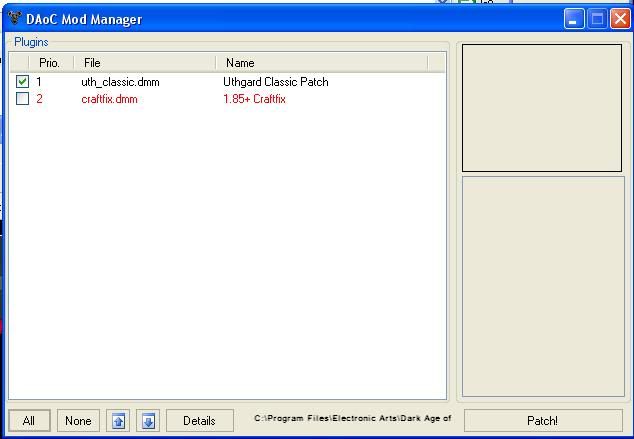
Mark the check-boxes you wish to install and click Patch. On the crafting patch, I got a message about not approved by DOL (Dawn of Light, the people who make the Portal) but I would assume it's safe to use since it's on one of the most popular servers they have listed on their server list. When I patched in the classic patch, I received no such message, only when I just now did the Crafting Patch
And that's that! No more messages about how you don't have their classic mod installed!
Brought to you by your friendly neighborhood Luri Zot-Maker!
For Windows 7 users DAoC Portal is kind of wonky. You may have to go into explorer and make a mods folder before you can copy into it. Then Windows may not let you have control of it until you give yourself full control. You have to right click on the mods folder --> security ---> edit ---> give yourself full control. Then run DAoC Portal as administrator and ModMgr and patch. It finally worked for me, but it was quite an adventure.

First, go and get your downloads from here:
www.uthgard-server.net/modules.php?name=Downloads&d_op=viewdownload&cid=2
They will download a .dmm file
Copy this .dmm file to the "mods" directory inside of DAoC Portal's directory. Default is C:\Program Files\DAoC Portal\mods
Fire up the Portal
Go to Client -> Mod Manager and hit accept on the DMC License after the timer ticks down. You will see something like this:
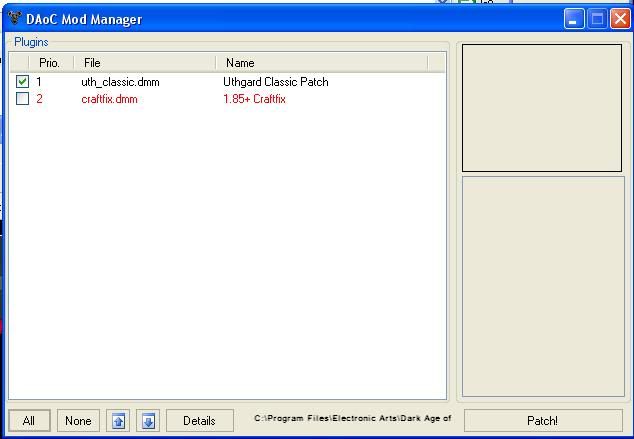
Mark the check-boxes you wish to install and click Patch. On the crafting patch, I got a message about not approved by DOL (Dawn of Light, the people who make the Portal) but I would assume it's safe to use since it's on one of the most popular servers they have listed on their server list. When I patched in the classic patch, I received no such message, only when I just now did the Crafting Patch
And that's that! No more messages about how you don't have their classic mod installed!
Brought to you by your friendly neighborhood Luri Zot-Maker!





