|
|
Post by EchoVamper on Aug 11, 2010 20:06:35 GMT -5
Yeah, not very intuitive.
I had to go back to file --> settings --> DAoC a couple of times before it remembered where to go for the game.
It seems as if you just have to browse to the location that the camelot.exe you want to use is in.
What I have to do to sign in is this: I first enter my user name and password, but I don't click or enter yet. Second, I highlight Uthgard. Third, with pw entered and Uthgard selected I then click/enter. Seems to work.
Not sure that answers your question, but I had some trouble getting the game to load too. Fiddling with the DAoC Portal software so it recognized the path seemed to solve the problem.
|
|
|
|
Post by Morreion on Aug 11, 2010 20:29:32 GMT -5
There's a way to select Uthgard as your favorite / default server to join...I think its under
File > Favorite
(or something to that effect). Once I set that I just log in on DAoC Portal, it remembers my user name, I just type my password and it automatically takes me to Uthgard when I hit the Login button.
|
|
|
|
Post by EchoVamper on Aug 12, 2010 9:30:56 GMT -5
If anyone is successful in getting the classic patch and the crafting patch for DAoC Portal installed, would you please post a little "how to" here. I've been struggling to get those installed, and they are necessary for updated crafting and for maps in the frontier.
|
|
|
|
Post by Morreion on Aug 12, 2010 9:55:26 GMT -5
I'm in the same boat as you, Echo- I haven't figured out how to apply the classic patch yet.
|
|
|
|
Post by Loendal on Aug 12, 2010 10:54:28 GMT -5
Popo to the rescue!First, go and get your downloads from here: www.uthgard-server.net/modules.php?name=Downloads&d_op=viewdownload&cid=2They will download a .dmm file Copy this .dmm file to the "mods" directory inside of DAoC Portal's directory. Default is C:\Program Files\DAoC Portal\mods Fire up the Portal Go to Client -> Mod Manager and hit accept on the DMC License after the timer ticks down. You will see something like this: 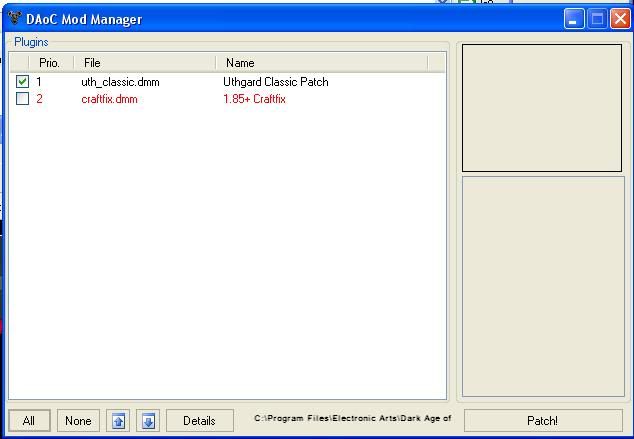 Mark the check-boxes you wish to install and click Patch. On the crafting patch, I got a message about not approved by DOL (Dawn of Light, the people who make the Portal) but I would assume it's safe to use since it's on one of the most popular servers they have listed on their server list. When I patched in the classic patch, I received no such message, only when I just now did the Crafting Patch And that's that! No more messages about how you don't have their classic mod installed! Brought to you by your friendly neighborhood Luri Zot-Maker!
|
|
|
|
Post by Morreion on Aug 12, 2010 11:24:28 GMT -5
Awesome info, Popo! Many thanks!  Edit: got it! I've got the classic patch and the classic icon patch as well- the old icons really take me back in time! |
|
|
|
Post by Rakul on Aug 12, 2010 17:39:31 GMT -5
Okay, having issues. I did all the above, and am able to log into the game. But it kept telling me that I have the wrong version and to update it. I have 1.105 and it uses up to 1.100. Sooooo.... I uninstall and reinstall DAoC and relaunched the DAoCPortal and then went into settings for the DAoC Installation directory, but it says it's not valid. I'd hate to run the patcher again if this is all just going to happen again!  |
|
|
|
Post by Morreion on Aug 12, 2010 17:53:36 GMT -5
Yikes! Check out all of the links in this thread Kul, I know I've seen that issue somewhere on one of the forums...
|
|
|
|
Post by Rakul on Aug 12, 2010 19:12:07 GMT -5
Okay, it appears to be Portal issue with a brand new DAoC patch version. Should be fixed upon their next server reboot. Oh well... I guess I'll have to wait.
|
|
|
|
Post by Morreion on Aug 12, 2010 20:29:01 GMT -5
*imagines a little 'keen stamping his foot repeatedly*
It seems they bring the server down for 5-10 minutes every day or 2 around 11 PM - 12 midnight Eastern time.
|
|